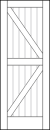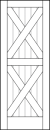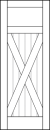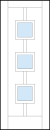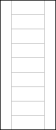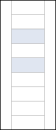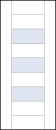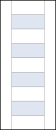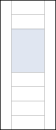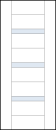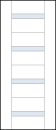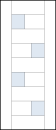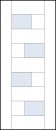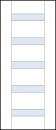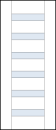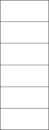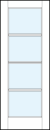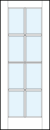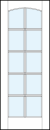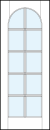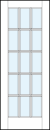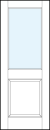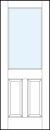TruStile’s 3D Models expand your ability to design in the right door, with the right details and the right features, at a click of a button.
We’ve applied Revit, ArchiCAD and SketchUp best practices in developing dynamic models that are both accurate to our product rules and flexible with the design details you need. From adding glass to our panel doors to adjusting stiles and rails you can customize a TruStile Door to meet your design vision.



What’s more, we’ve curated door styles across all major architectural styles, from modern to traditional, providing 3D models that will make your next 3D render and overall project more precise.